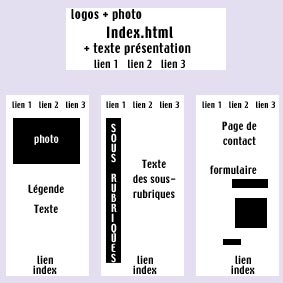Structure
of your site will describe différents links
for united pages. This work is doing on paper or
bloc note. Pages will be named ; you haven't to change this
name after, not to break link. Dont use word whith more 9
letters, no spaces, wich are bad interpret by navigator and
bots.
The first page always named "index", or "main"
cause it's the name navigator will search by default.
Give a
small description for each pages (suring barre, ergonomie
graphik...), A description which can be used for title or
meta names (look at chapter Promote).
Example
of very simple structure.
Here,
each pages is linking to another, to have an
ergonom browse where people don't touch at the navigator.
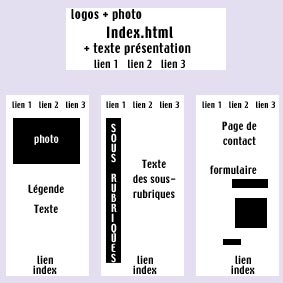
Thinking
for the stucture of folder where
you'll put files of your web site (for example, a folder "nameofsite",
in which you find "medias", "construction",
"page"...) and where you take care to put construction
files in one ways, and files to go anline in another way.
Here again, no spaces, no long word.
| nomdusite |
-> media
-> construction
-> page
|
-> photo
-> animation
-> video |
-> fichier photoshop
-> flash
-> essai |
-> page1
-> page2
-> page3 |